- Print
- DarkLight
Article summary
Did you find this summary helpful?
Thank you for your feedback!
- Navigate to pond.tadpull.com/integrations
- Select the "Ecommerce" tab and click the "Shopify" toggle
- Paste in the Shop Url of the shop you are planning to integrate. When entering the Shop Url exclude https://, http:// and trailing /.
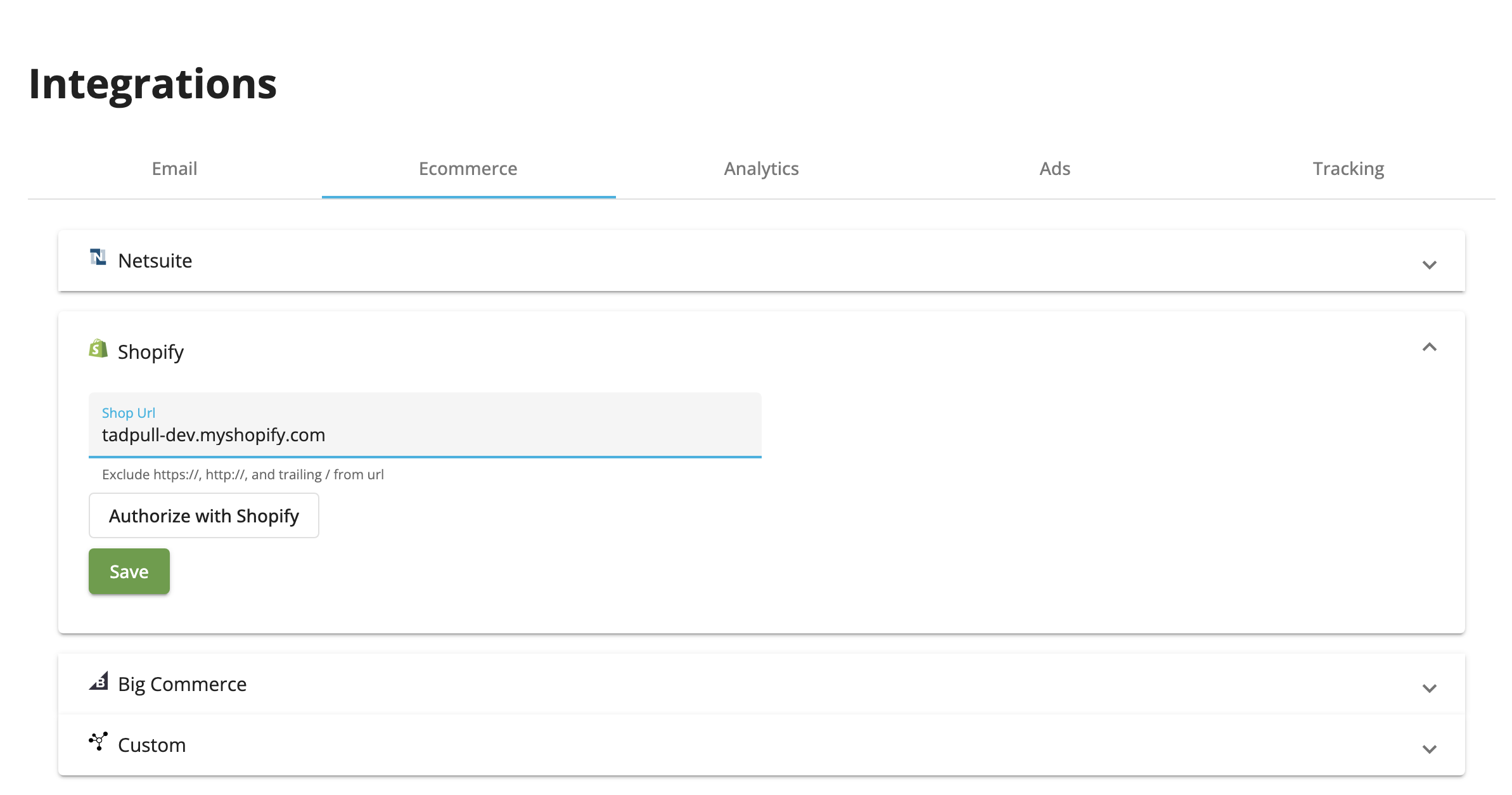
- Click the "Authorize with Shopify" button. You will be redirected to your Shopify shop and prompted to login (if not already logged in). Once you are logged in you will be prompted to install the Tadpull Pond app by clicking "Install unlisted app".
- After clicking"Install unlisted app" in Shopify you will be redirected back to the Tadpull Pond and prompted to confirm the organization that you are in. This is to ensure you are connecting your Shopify store to the proper organization. In most cases you will be in the proper organization and can click "Ok" without selecting a different organization. After verifying the organization you should see an "Authorization successful" message. If you see an "Authorization failed" message try re-authorizing with Shopify.
- Click "Save" to finish the integration and allow data to start syncing from Shopify into the Tadpull Pond.
