- Print
- DarkLight
Article summary
Did you find this summary helpful?
Thank you for your feedback!
- Navigate to https://pond.tadpull.com/orgID/integrations/klaviyo
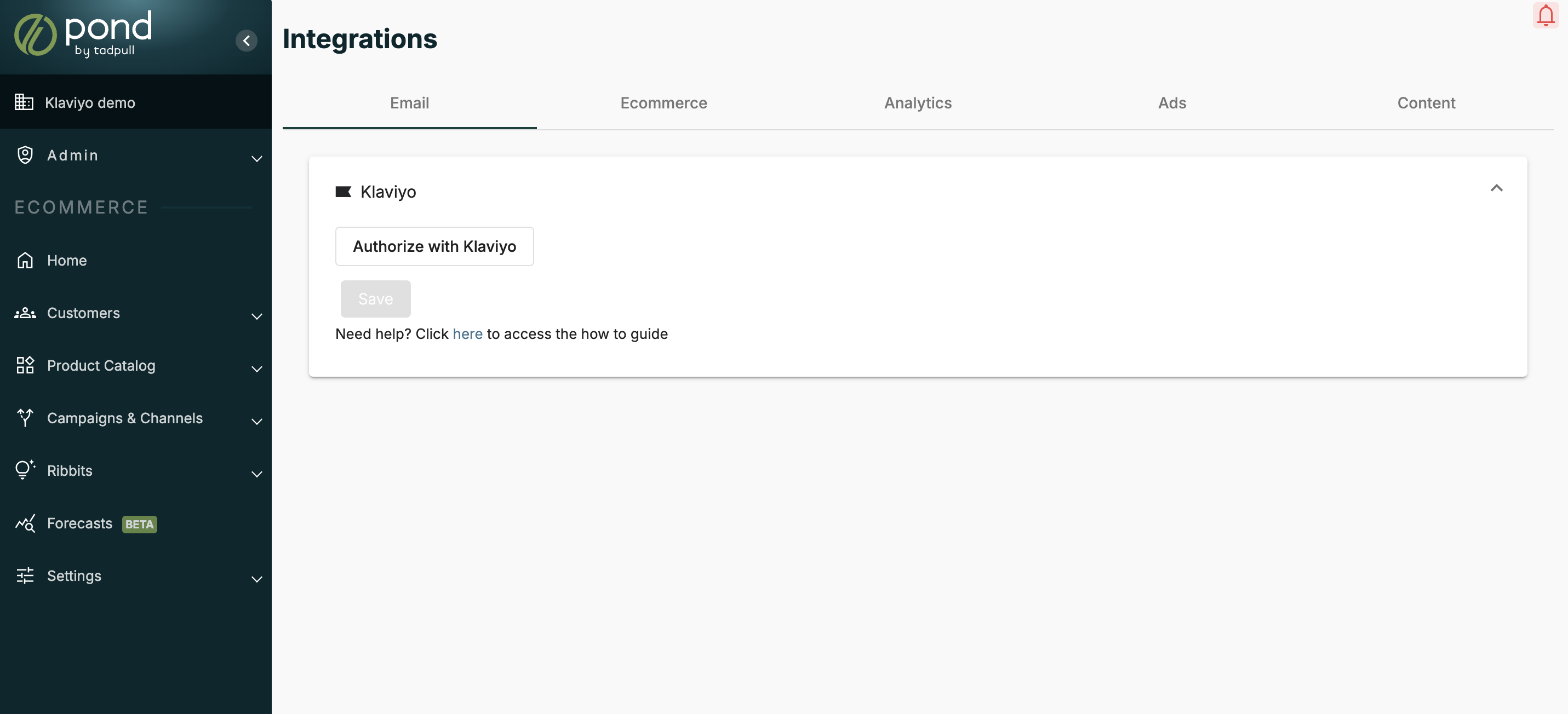
- Click the "Authorize with Klaviyo" button.
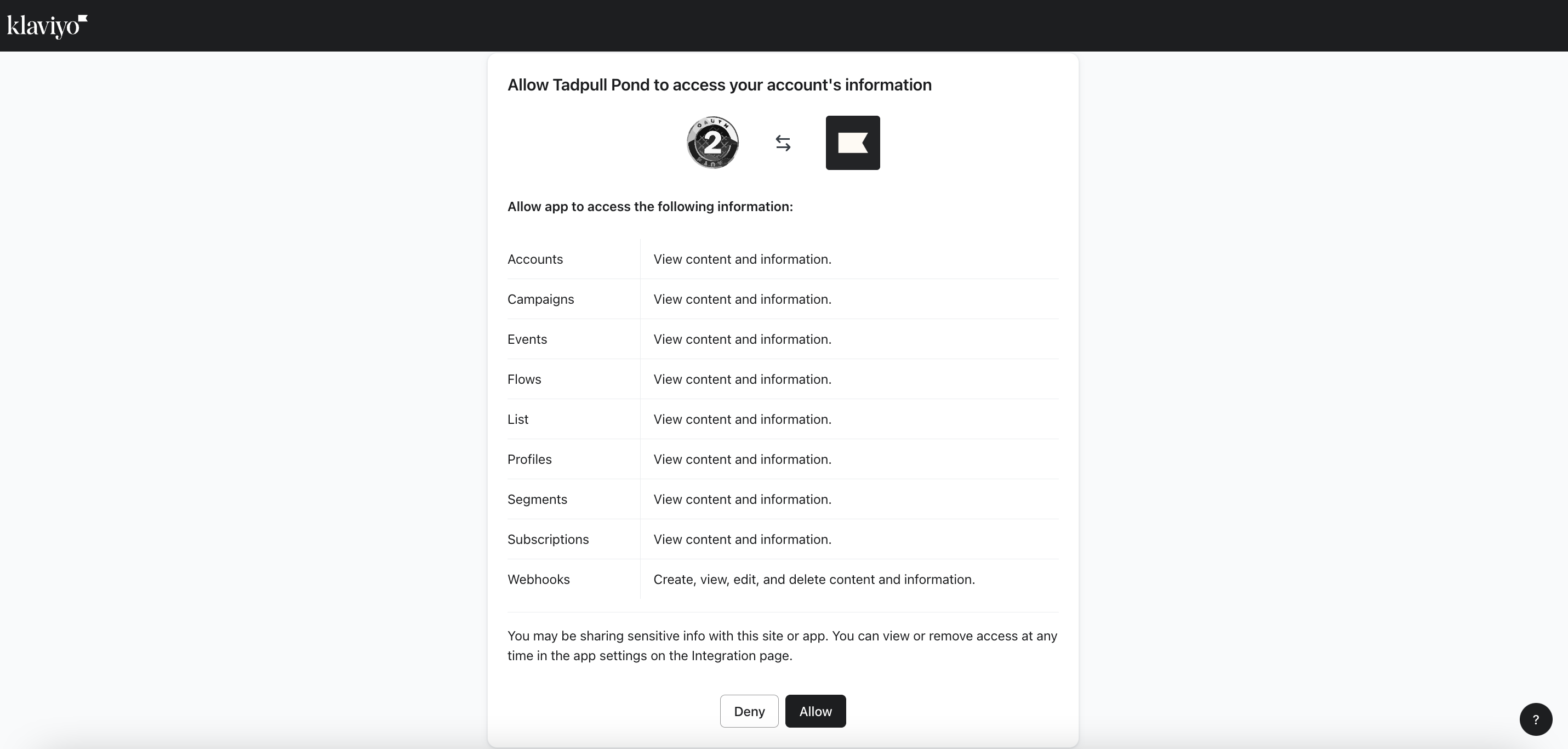
- When redirected to Klaviyo ensure the account is correct and click "Allow".
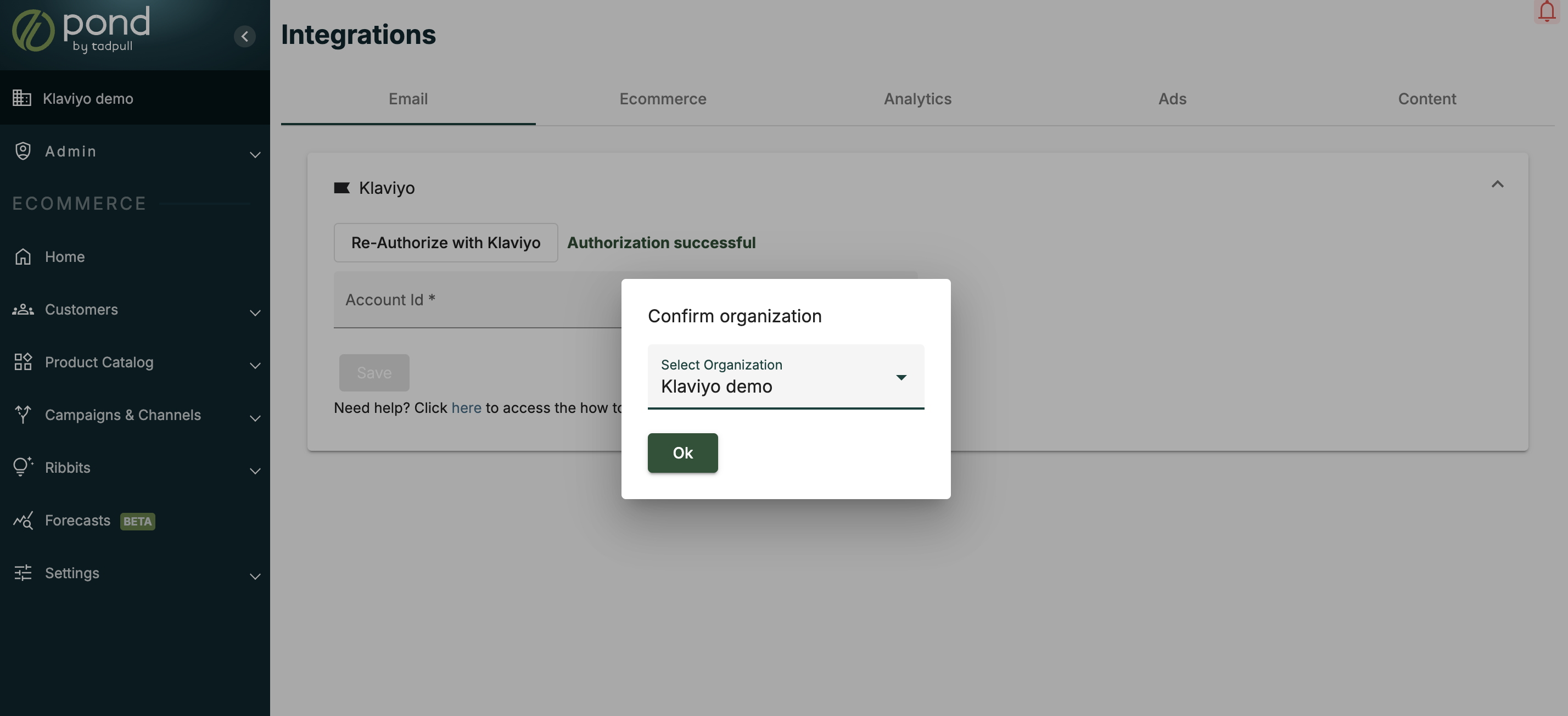
- After being redirected back to the Tadpull Pond confirm the current organization by clicking "Ok".
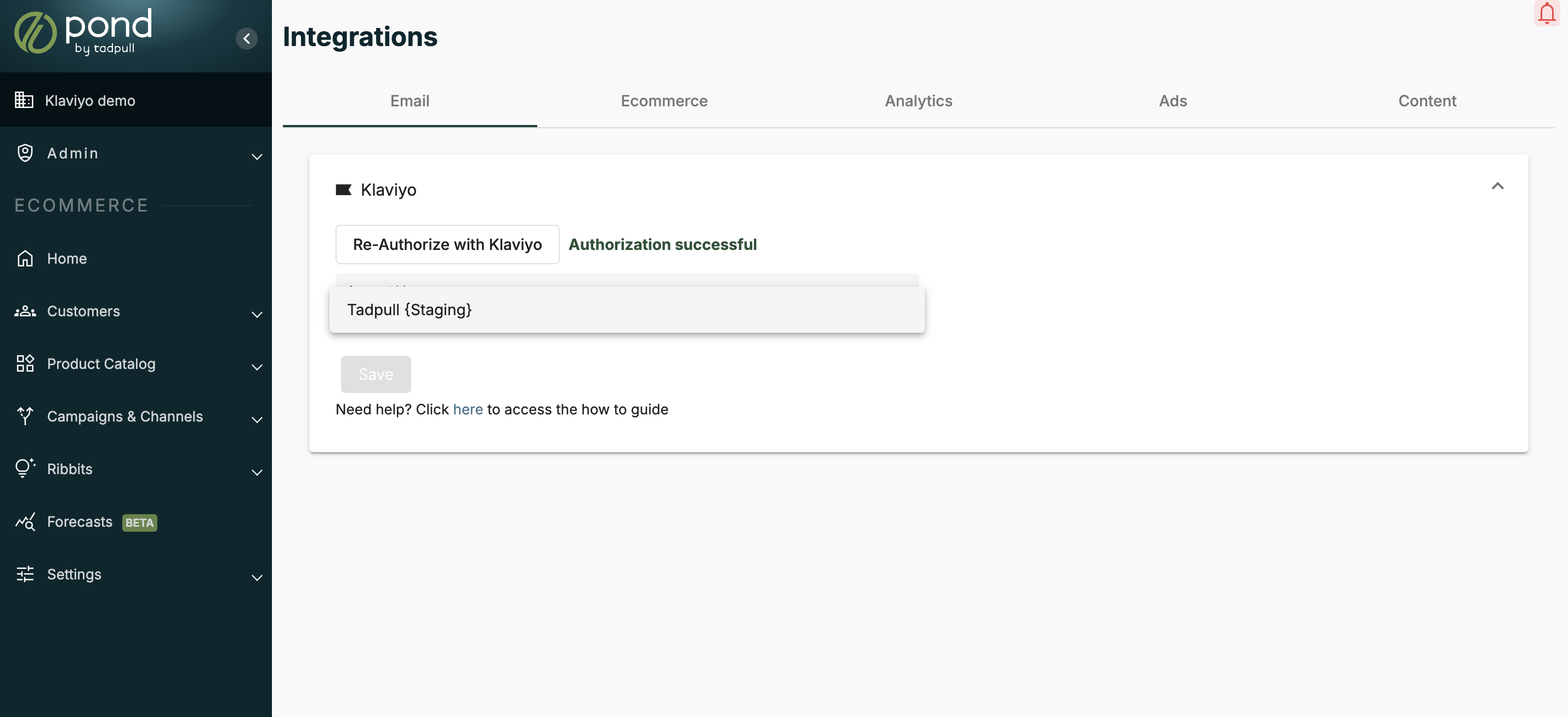
- Ensure there is an indication of "Authorization successful" and select the Klaviyo account being connected to the Tadpull Pond.
- Click "Save" to finish the integration and allow data to start syncing.
