- Print
- DarkLight
Article summary
Did you find this summary helpful?
Thank you for your feedback!
- Navigate to pond.tadpull.com/integrations
- Select the "Ads" tab and click the "Google Ads" toggle
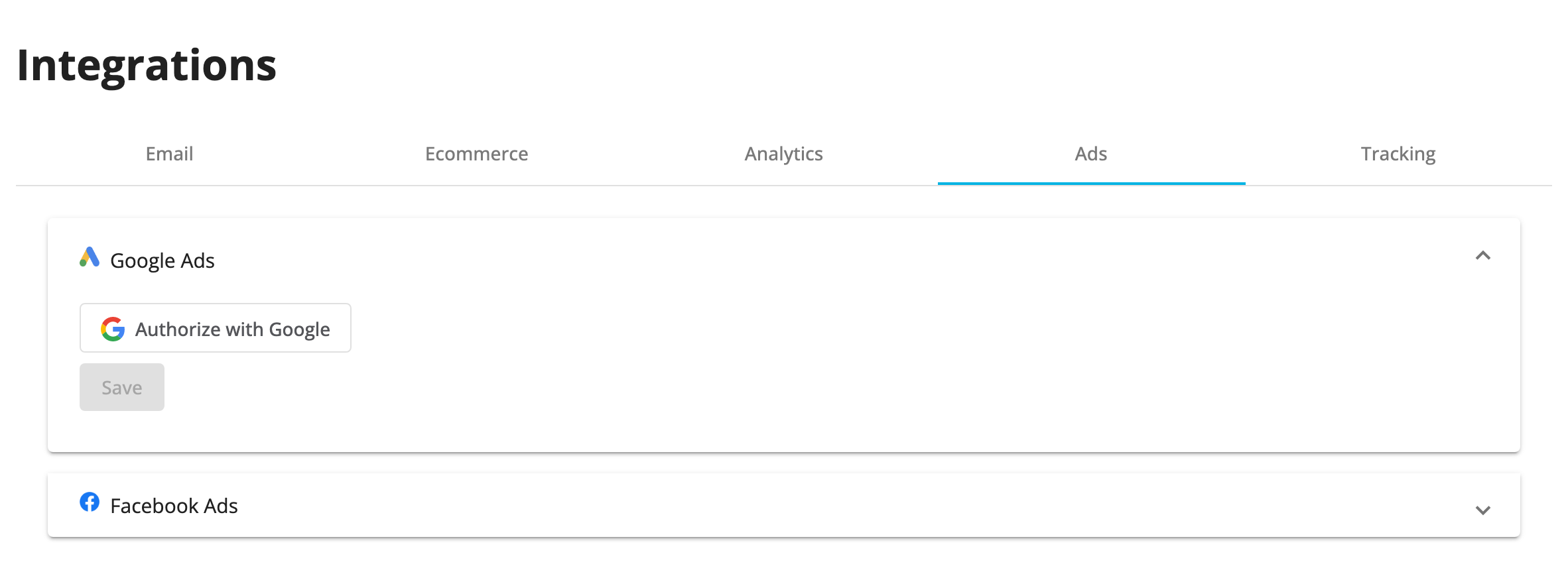
- Click the "Authorize with Google" button. You will be redirected and prompted to login to your Google account. If you have multiple Google accounts please make sure you login in with the one that has access to the ads account that you would like to link to the Tadpull Pond.
- After granting Tadpull Pond access to Google Ads you will be redirected back to the Tadpull Pond. You should see an "Authorization successful" message. If you see an "Authorization failed" message try re-authorizing with Google.
- From the list of ads accounts that you have access to, select the Google Ads account you want to connect to the Tadpull Pond. If you have access to accounts via a manager account please select the manager account first in order for the accounts list to populate.
- Click "Save" to finish the integration and allow data to start syncing from Google Ads into the Tadpull Pond.
